Improved Blast Email Experience
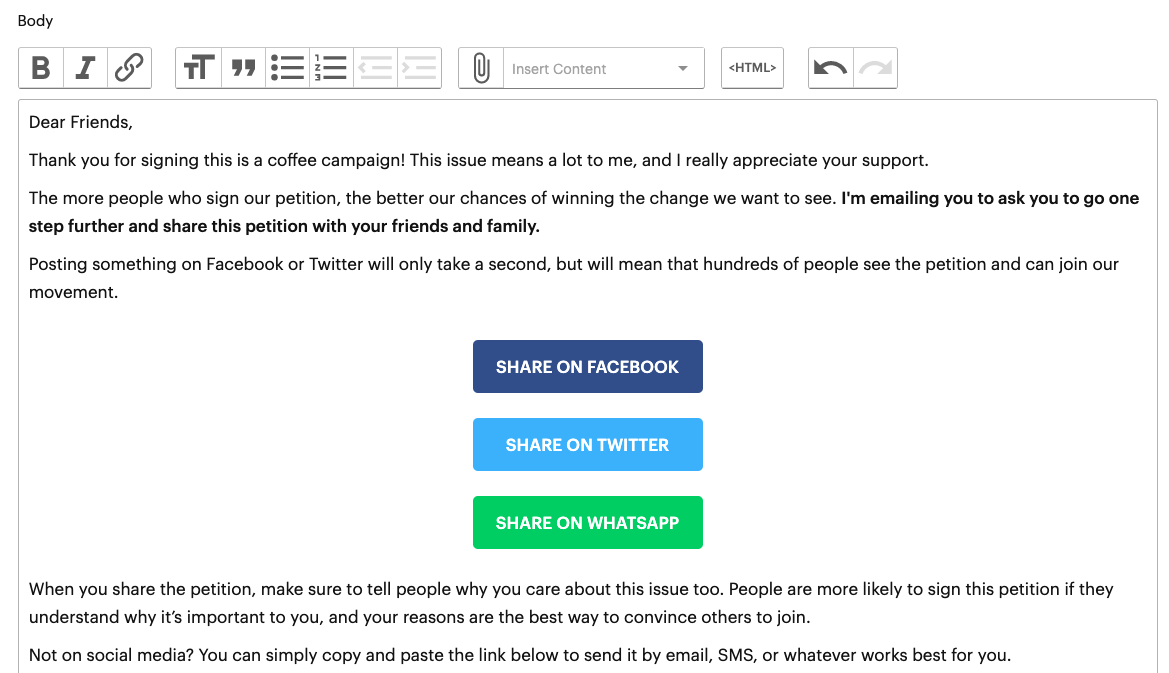
We’ve been iteratively improving the interface that partners, petition creators, and event hosts use when they message their supporters over the last few weeks. We wanted to highlight all of the improvements as we wrap up the project.
Visual Editor
The redesigned and modernized visual editor for blast emails is designed to make email authoring and formatting easy for non-technical users. We’ve carefully curated this experience to make writing the most common sorts of emails easy, with limited formatting options.
- New Template Interface The new template interface allows campaigners to quickly preview pre-written email templates to get started quickly. Campaigners can also use a blank template. This new interface for email templates replaces an awkward earlier design that many found confusing.
- Add images and other files It’s now possible to quickly insert images and other files into emails. Inserted images are gracefully and responsively formatted into the email. We also make it easy to add image credits or an alternative description of the visual content for accessibility.
- Add Social Share buttons It’s now possible to quickly add pre-formatted social share buttons into emails with a single click. These buttons can be inserted into any email and automatically have Share Click tracking appended. These buttons will continue to be enhanced with additional new features in the future.
HTML Editor
For more advanced technical users, we now offer a much more powerful code-editing interface for authoring custom HTML emails. The new interface is a much more elegant experience than the previous interface for your partners who have the technical know-how to author more bespoke email experiences.
- Code Highlighting We provide HTML syntax highlighting that makes it easier to read the code markup used in emails.
- Tag Matching A subtle visual indicator helps email authors see if HTML tags and other syntax are closed properly. This is especially helpful with the most complex emails.
- Live Syntax Checking We now highlight certain types of errors as content is being written so that email authors can fix issues immediately – before malformed emails are sent out to supporters.
These new email editor improvements are also available to moderators while reviewing emails, so your team can make copy edits and other improvements while they are editing the message or insert social share buttons from the moderation queue.
We’ve intentionally kept the default visual email authoring interface focused on providing the most straightforward and simple interface for writing updates for the campaign. We hope that these refinements will help keep petition creators and event hosts focused on writing great messages to their supporters without the technology getting in the way.
 Nathan Woodhull
Nathan Woodhull